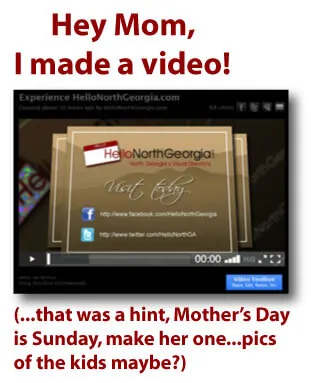
I’ve written about repurposing old content before by giving it a facelift and utilizing different applications to package something in a new and exciting way. I address this because I realize that content creation is difficult for some individuals and businesses for various and sundry different reasons. In this dawning age of social, content creation is paramount…we’re all going to have to get used to the idea as time goes on. Perhaps by sharing my experience with Animoto here today, a solution might be born for someone.
This was my first experience with Animoto. The finished product is below. Take a few minutes to watch the video, and then I’ll tell you more about Animoto and how easy it was to create!
Animoto offers a free version that allows you to create 30 second spots…using 10-15 images would be good I’d imagine. I did create a few 30 second spots so that I could play with the features before I decided to pay for the all access pass. The charge for a full year of all access is $30, this allows you to create longer videos, and as many as you want all year long.
I did create all of the images in the above video from scratch, but once you have the images that you’ve decided to use in a video, the process couldn’t be simpler. Once you sign up, it’s as easy as 1-2-3. First you’ll be asked to upload your images.
You’ll be asked to select music for your video. Animoto has a pretty good selection to choose from, and you can upload your own if you have the rights to the music or track…so no Rolling Stones. If I was say, a real estate agent, I might use Animoto to create a visual walk-through of a property using images and then create an audio track to go along with it.
Below is actually the screen you see after you upload images…before you get to select music. The features are simple but effective. Text can be inserted between images, and images can be “spotlighted”, giving them a more fancy effect, and so on. The buttons you see below are what you get. I like simple point and shoot options like this, less room for me to get lost…and not too many options and variables to confuse me.
Once your video is completed, you can enter the toolbox for that video. You can see below that almost everything you could want to do with the video is there for you to pick from. I love that it’s seamless to post the video to your YouTube account, and I love that you can download an MP4 version to keep on your own computer.
HD quality is an upgrade, and can be purchased for an additional $5 for each video. The video I made is in HD…and the quality is much better when viewed in full screen with HD. It’s worth the additional charge. All told, $35 for the video I’ve made so far, and the freedom to create as many more as I’d like all year is a great value in my opinion. I’m very pleased with the results.
Head over to Animoto.com and try out a few free 30 second spots for yourself! If you need a video to help tell a story then this might be a great thing for you. With your images, a few words, and a bit of creativity…the options here are plentiful!
Disclosure: I have not received any compensation for writing this content and I have no material connection to the brands, topics and/or products that are mentioned herein.




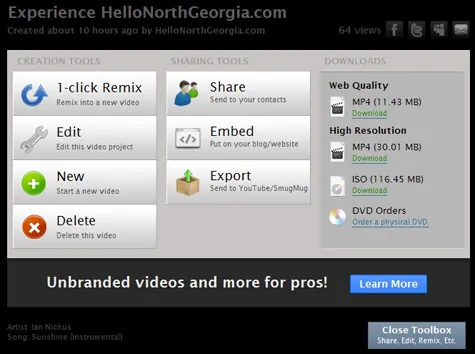
I use Animoto for my site as well and really love it. The only problem I've had has been with getting the music selections section to actually play, but eventually, it always gets going.
I'd always wondered about it, but thought that it might be complicated and so avoided checking it out. I was very pleased once I got there. I'll have to look into your vids Kevin. I appreciate the comment today!
I'd always wondered about it, but thought that it might be complicated and so avoided checking it out. I was very pleased once I got there. I'll have to look into your vids Kevin. I appreciate the comment today!
We have used Animoto as part of a solution we created for a client. For those of us who don't have time to actually create our own videos, Animoto is definitely worth the cost.
Thanks for taking the time to comment today. Your input is appreciated!
Dude, where were you LAST week when I totally messed up the whole world with the video that screwed up Twitter? 😉
Hey, that's not entirely fair…I saw you having an issue and did chime in! :O) Maybe you can use Animoto next time, I'd like to see what you come up with! Thanks for stopping in Heather!
Hey, that's not entirely fair…I saw you having an issue and did chime in! :O) Maybe you can use Animoto next time, I'd like to see what you come up with! Thanks for stopping in Heather!