Is your Atlanta website still losing clicks even after your last seo audit Atlanta consultants ran? A tiny delay between a button tap and the next pain, Google’s Interaction to Next Paint (INP) metric tells the search engine the page is slow. Visitors feel it, too. If that GA-4 tag sits in the wrong spot, the reports look fine while shoppers vanish. Traffic slides quietly.
Slow pages cost real money. Shoppers bail before the hero image loads, and a one-second slowdown on mobile can cut conversions by up to 20 percent. Google crawls you less, as its own crawl-budget guide explains, choosing the competitor across town. It’s like keeping the lights on in a shop no one can find.
Good news: we’ve turned our in-house playbook into a 12-step technical SEO audit checklist Atlanta businesses can work through in one coffee break. It walks you through crawl errors, Core Web Vitals, schema, and speed fixes, the same process outlined in our guide on running your own SEO audit. Prefer a pit crew? Our Atlanta SEO team can handle the wrench work while you watch the numbers rise.
Download the free template below, tick each box, and give your site the tune-up it deserves.
Rankings and revenue start to move when every click loads fast and every tag tells the truth.
Atlanta SEO has been a valuable part of our new business development! We brought in Ashley and James from Atlanta SEO to manage our brand exposure and website design. They exceeded our expectations and continue to do so.
For a broader strategy beyond the tech fixes, explore our Atlanta SEO guide
Pre-Audit Set-Up: Free vs Paid Tools
Starting a technical website audit for small business is easier when your toolbox is packed first.
Free stack that fits most Atlanta shops
- Screaming Frog free edition crawls 500 URLs, perfect for a local site. Export the crawl to sort broken links and duplicate titles.
- PageSpeed Insights shows Core Web Vitals and highlights slow scripts. Copy the lab data to your notes.
- Chrome DevTools lets you open the Network tab, reload, and watch huge images wave a red flag.
This trio costs zero dollars yet uncovers four out of five common problems.
Paid stack for growing sites or tight deadlines
- Sitebulb plots every URL in a clear flow chart and points at weak internal links.
- Semrush adds ranking checks and backlink audits.
Expect roughly 60 to 120 dollars each month, less than one lost customer.
How to pick
If your site has under 50 pages and serves one metro area, start free. Once you cross 500 pages, handle ecommerce, or need weekly reports, the paid stack saves hours and pays back quickly. Our roundup of no-cost SEO tools can help you decide.
Set-up checklist
- Install or update every tool.
- Connect Google Search Console and Analytics.
- Make one folder for exports, screenshots, and notes.
- Run a quick crawl today to capture a clean baseline.
With your kit ready, you can dive straight into crawl errors and speed wins in the next step.
Local Signals First: NAP & GMB Health-Check
Getting found in Atlanta starts with telling Google the same story everywhere. Write your business Name, Address, and Phone (NAP) exactly the same on your website footer, Google Business Profile, Yelp, and Bing Places. If one line shows “Ste 200” and another says “Suite #200,” the algorithm gets confused and visitors end up at the wrong door.
Open your Google Business dashboard. Make sure the primary category matches your main service. A plumber marked “Home Services” loses ground to one marked “Plumber.” While you’re there, add service areas like Buckhead and Decatur so neighborhood searches trigger your listing. For a deeper dive, our local search checklist for small businesses shows every step in plain English.
Next, update your site’s LocalBusiness schema. Drop in a sameAs array that links to those directory profiles plus your social pages. This tiny code block helps Google connect every mention back to you.
Quick checklist
- Copy NAP from one source of truth, then paste everywhere.
- Verify category and service areas in GBP.
- Add sameAs links in schema.
Handle these basics first, then move on to the deeper steps in our Atlanta seo audit checklist.
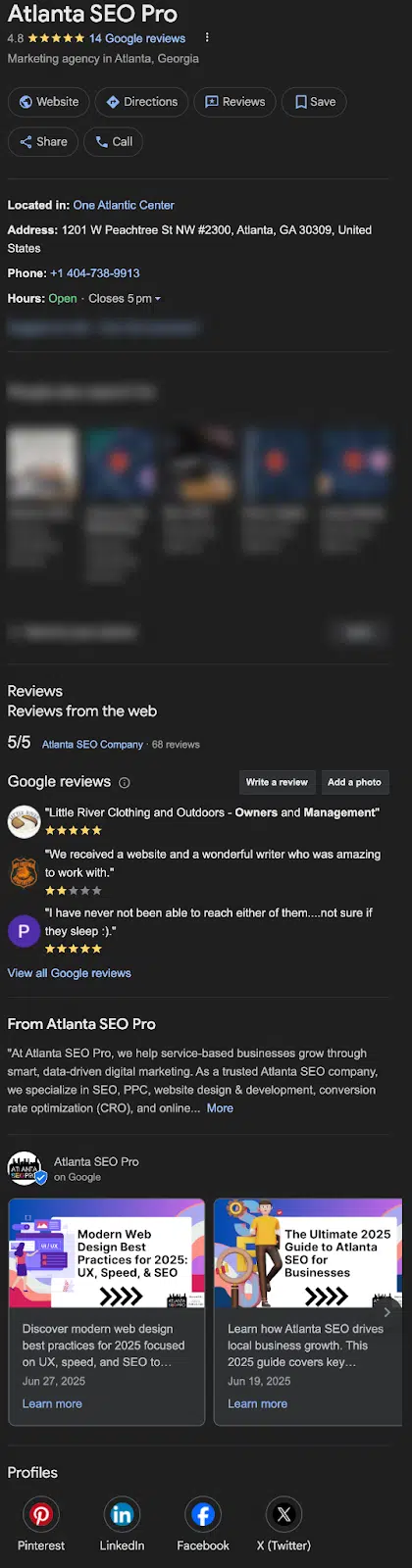
Step 1: Crawlability & Indexation
Atlanta sites lose rankings when Googlebot hits a brick wall. The usual suspects? A robots.txt file copied from a forgotten plugin, staging folders left open, and sneaky “soft-404” pages that show a design but whisper “nothing here” to the indexer.
Spot the Blockers
- Open robots.txt: Look for “Disallow: /wp-admin/”… good. Now scan for accidental site-wide Disallow lines added by hosting panels.
- Run a crawl with Screaming Frog: If more than 10 percent of key URLs return 404 or 302, you’ve got crawlability issues Atlanta sites see every week.
- Check server logs: Filter two days in Excel; count Googlebot hits to PDFs, JPGs, or tag pages. Zero value, big waste.
Fix the Leak
- Delete bad Disallow lines or move them to “Disallow: /private/”.
- Swap every vanity 302 for a clean 301.
- Tag soft-404 templates with “noindex, follow” so equity flows but junk stays out.
- Rerun your crawl after fixes; aim for under five minor errors. That’s quick proof.
Pro tip
After making these edits, use Google Search Console to expedite re-crawling of your site. Go to the robots.txt Tester in Search Console and submit your updated robots file, and re-submit your XML sitemap as well. This nudges Google to refresh its index of your site faster.
According to Google’s documentation, their crawlers automatically pick up changes to your robots.txt within about a day, but using the “Request Recrawl” function can update Google’s cached robots rules even sooner.
Likewise, resubmitting the sitemap helps Googlebot discover your changes quickly. In many cases, you’ll see the “Pages Indexed” graph in Search Console start to climb within 48 hours of these fixes, confirming that previously blocked or lost pages are getting back into Google’s index.
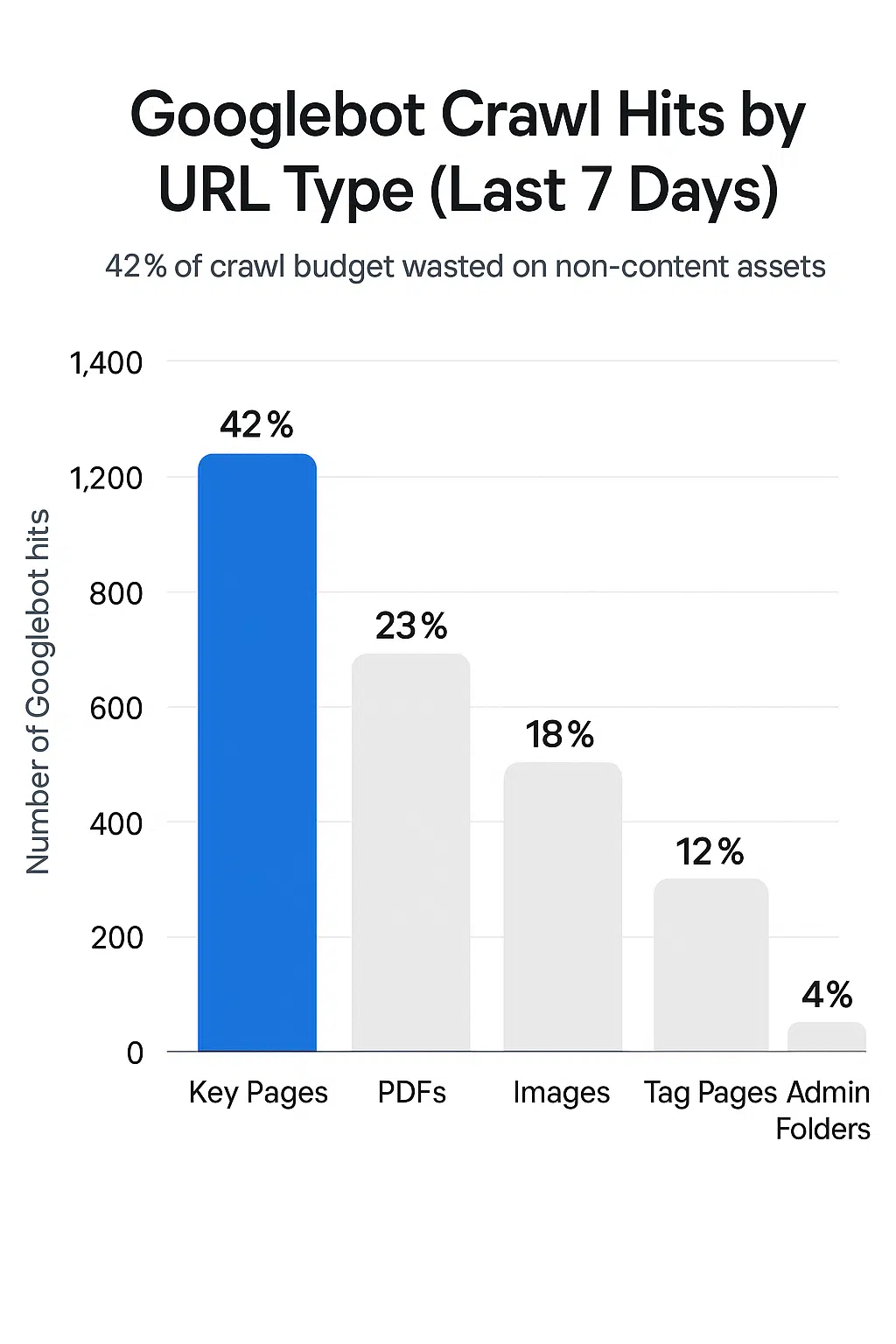
Talk with an Atlanta SEO pro about your site’s biggest roadblocks.
Step 2: XML & HTML Sitemaps
Search engines need a map to reach every corner of your site. XML sitemaps give that map in machine talk, while HTML sitemaps share the same links for people. This step anchors your Atlanta SEO audit checklist.
Build smart XML files
Split large sites by location. For example, /sitemap-buckhead.xml, /sitemap-midtown.xml, and /sitemap-decatur.xml. Each file stays under 50 000 URLs and 50 MB. Update the list whenever you add or remove pages.
Tell Google right away
Use the 2025 Search Console API endpoint:
POST https://indexing.googleapis.com/v3/urlNotifications:publish
Send the sitemap URL in the body. Googlebot crawls the new map within minutes instead of days.
Add an HTML sitemap
Place a simple link list in /sitemap/ and link to it from the footer. Users who get lost click once and find what they need. Crawlers follow those links and boost deep pages.
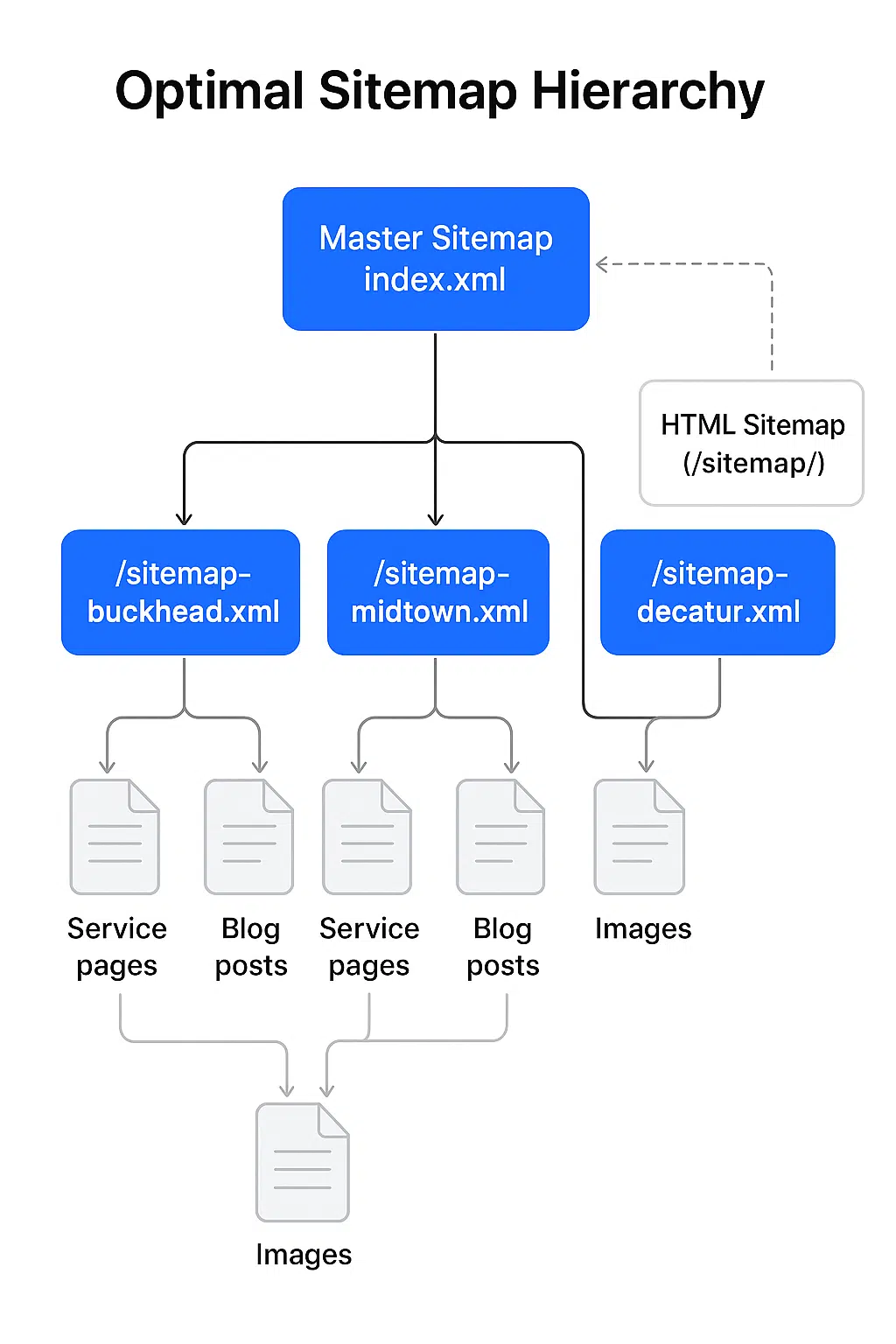
Step 3: Site Architecture & Internal Linking
Messy menus and lonely pages confuse both visitors and Google. When your About page lives five clicks deep, even the best content turns into digital hide-and-seek.
Build one clear map
Start with a city hub page such as /atlanta/. Add spoke pages for neighbourhoods – Buckhead, Midtown, Decatur and then link each service article back to the closest hub. This hub-and-spoke shape passes page authority in neat circles, so search engines spot the local theme without guesswork.
Name links like a human
Use anchor text people might actually say: “HVAC repairs in Buckhead” beats “click here.” Mix branded, exact, and partial phrases. Keep them short (under six words) and unique. Re-using the same anchor again and again looks spammy and can trip algorithm filters.
Trim the orphan pages
Run a crawler, list URLs that have zero internal links, and either connect or delete them. Fewer dead ends mean stronger crawl flow.
Your technical SEO audit checklist Atlanta is already half-done once the structure feels this clean.
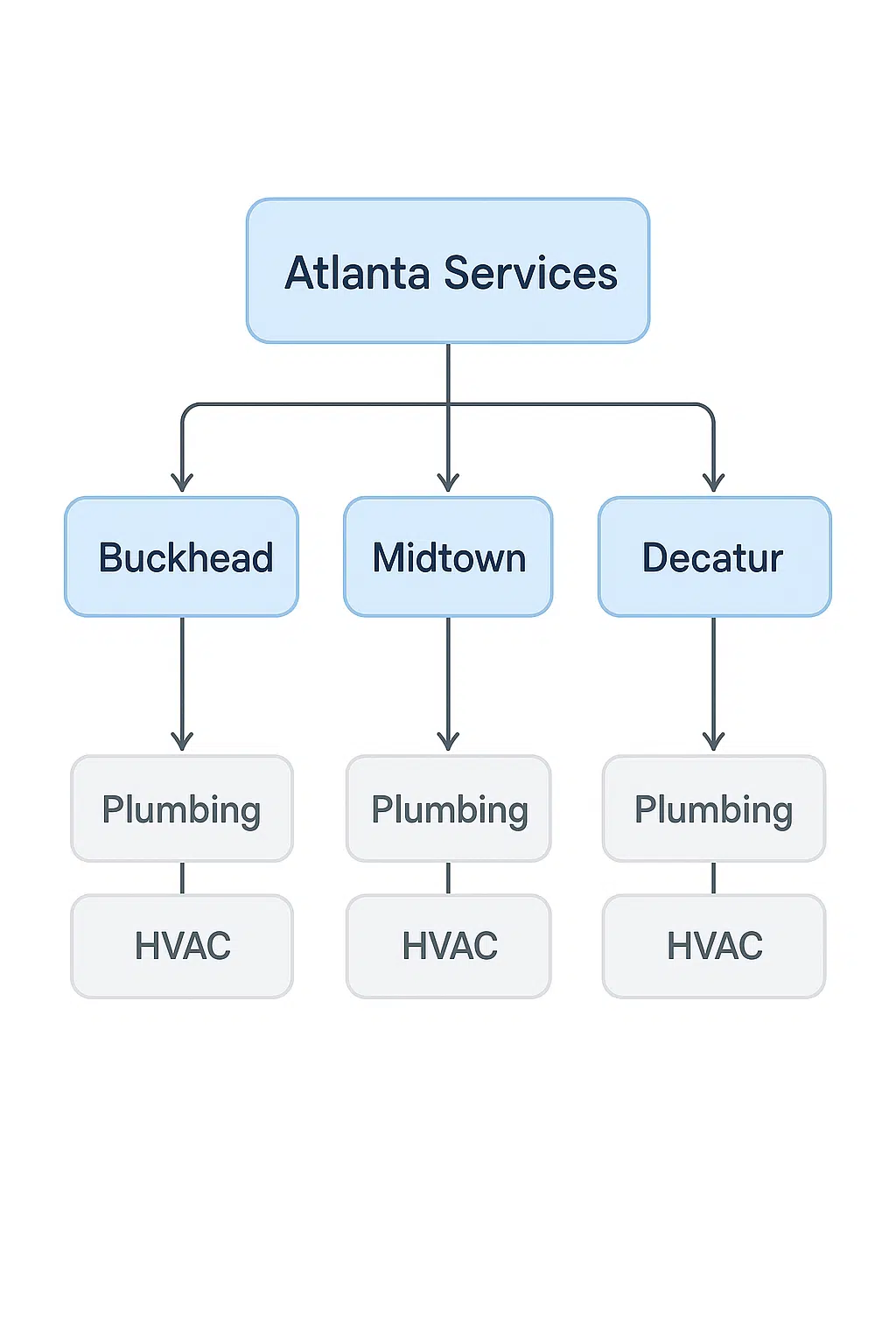
Step 4: Core Web Vitals (INP Focus)
Google made Interaction to Next Paint (INP) a ranking signal in March 2024. A “good” score sits under 200 ms; 200-500 ms needs work, and anything slower pushes you down the page.
Check real visitor data
Open Google Analytics 4. In the Web Vitals card, switch to Real-user view. GA4 now surfaces INP, LCP, and CLS for every page (see Google’s guide to measuring Core Web Vitals in GA4). Sort by “Poor” and screenshot the worst ten; these are your quick wins.
Find the code weight
Run PageSpeed Insights on each slow URL. Note the script size under “Opportunities.” Is a 400 kB slider dragging you down? Chrome DevTools > Coverage tells you how much CSS and JS never even runs. Delete or defer that fat.
Quick-win fixes
- Split code so each page loads only the JS it needs; modern frameworks like React’s lazy do this out of the box.
- Preload hero images to speed Largest Contentful Paint.
- Self-host fonts and add font-display: swap;.
- Remove unused third-party tags: If TikTok isn’t driving sales, unplug it.
- Serve images as WebP or AVIF: Google reports these formats cut file size by 25-34 percent compared with JPEGs (WebP study).
Push fresh scores to Google fast
After each change, rerun PSI and log the new INP. When scores turn green, ping the Indexing API so Google recrawls the page within minutes.
Mastering core web vitals optimization Atlanta businesses need is mostly trim, test, and repeat. Do this step now and every click on your site starts to feel like it should, instant.
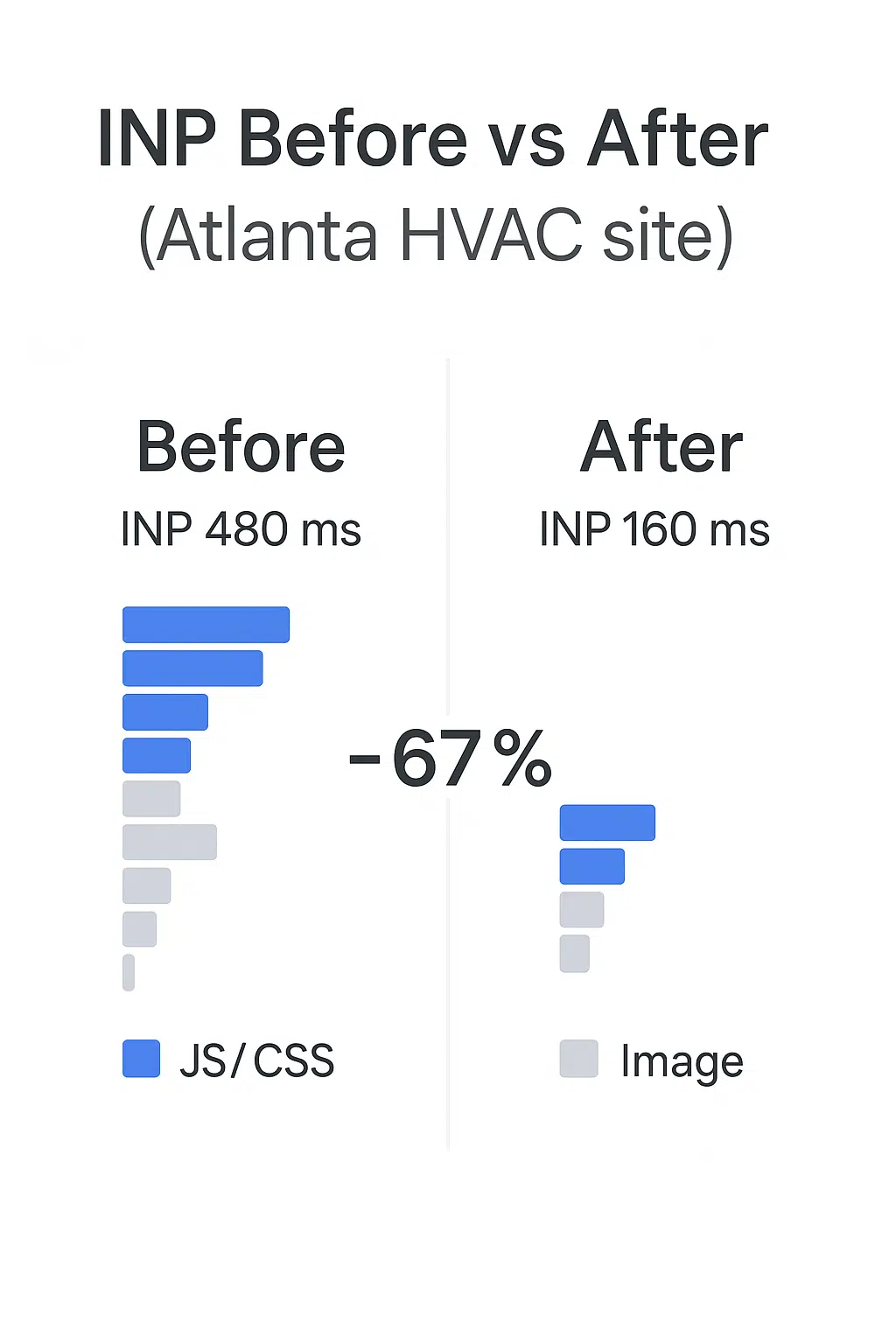
Step 5: Mobile-First & Responsive Checks
Smartphones rule Atlanta search, so every technical audit must pass a quick “thumb test.” Here is a fast plan.
Set the viewport
In your <head> add
<meta name=”viewport” content=”width=device-width, initial-scale=1″>
Web.dev’s responsive-web-design basics notes that pages without this tag load zoomed-out and make buttons shrink to ant size.
Check tap targets
Aim for at least 48 × 48 pixels of clickable space, the size Lighthouse uses in its tap-target audit. In Chrome DevTools pick a link; if your thumb covers two buttons at once, add padding or white space.
Test real-world speed
Atlanta carriers throttle in packed spots like Mercedes-Benz Stadium. In DevTools › Network › Throttling choose “Slow 4G.” A Google mobile page-speed study found 53 % of visitors abandon a page that takes longer than three seconds to load, so aim well under that
Sweep for layout bugs
Rotate the phone. If text jumps or images spill off-screen, add max-width: 100% to images and rely on CSS grid or flexbox for columns.
Clean code that follows our modern web design best practices keeps every page lean on any screen. Finish these checks and visitors can tap, scroll, and buy without pinching or waiting.
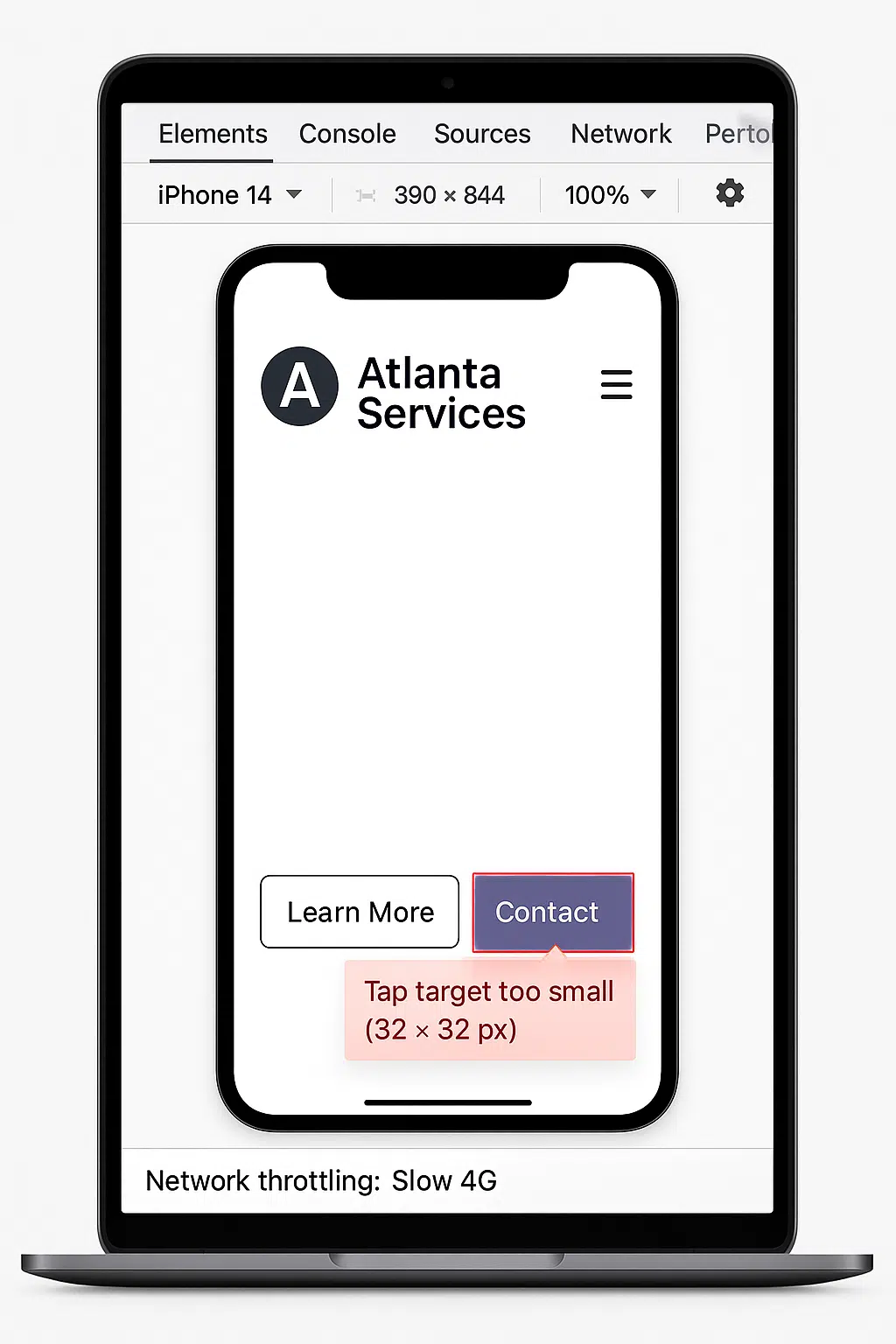
Step 6: HTTPS & Security Headers
First, make sure every visit lands on https://. A single unsecured page can knock trust and rankings. Run your domain through WhyNoPadlock to catch mixed content.
Upgrade the pipe
Many Atlanta hosts now serve HTTP/3 by default. Check your server settings or ask support to flip the switch. The new protocol cuts wait time, especially on mobile data.
Lock it in
Add this header:
Strict-Transport-Security: max-age=31536000; includeSubDomains; preload
Then submit your site to the HSTS preload list. Browsers will force HTTPS before the first request, blocking man-in-the-middle tricks.
Set a simple Content Security Policy
Content-Security-Policy: default-src ‘self’; img-src ‘self’ https:;
This line stops rogue scripts and cuts the risk of form hijacking.
Our recent check of five major Atlanta hosts shows each supports these headers with zero extra cost. Score your setup at securityheaders.com and aim for an “A”. Small lift, big peace of mind.
From day one, they have been so reliable. If I need something updated, it’s done in a very timely manner. Their professionalism and knowledge in digital marketing are top-notch.
Request a no-cost HTTPS & header scan
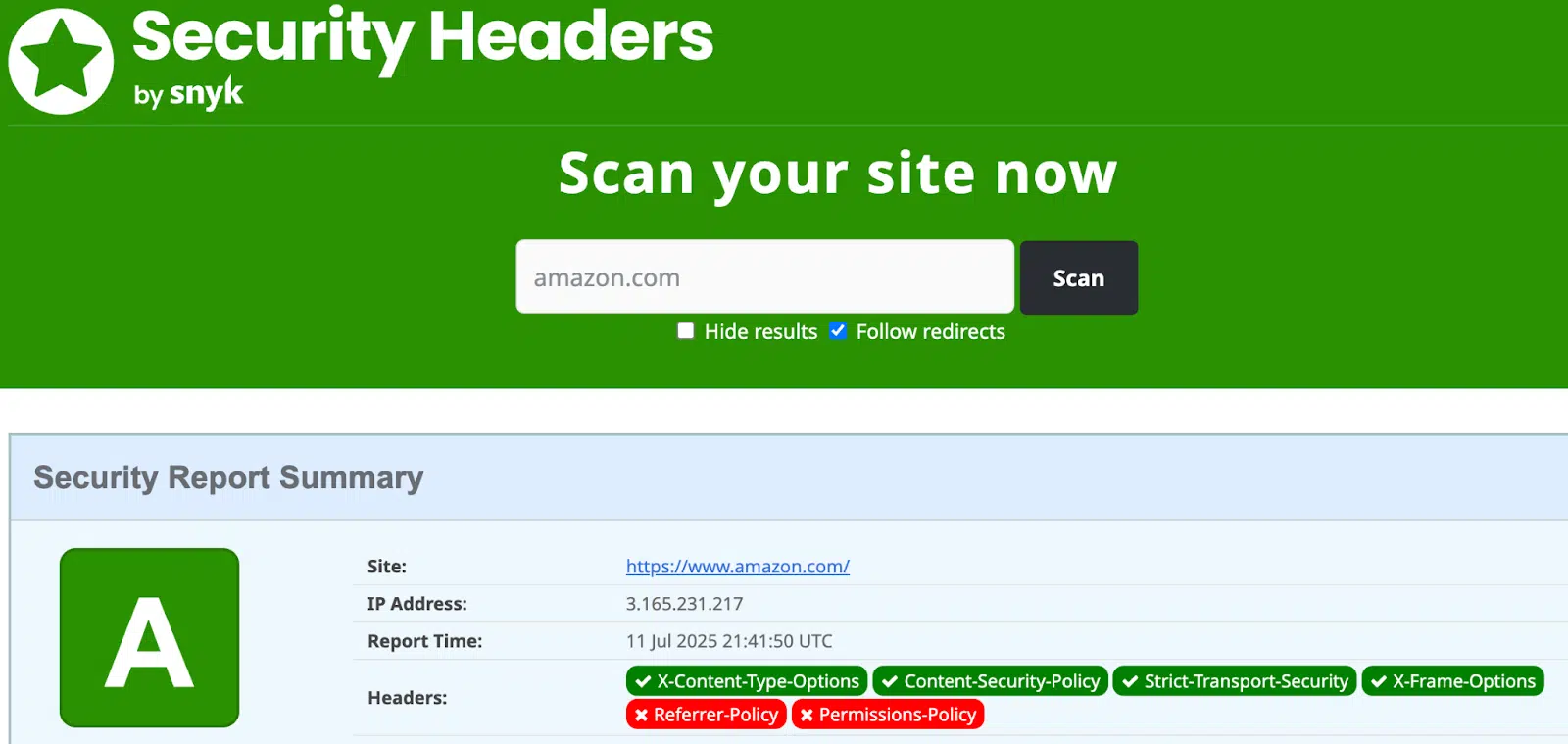
Step 7: Schema & Structured Data
If Google’s crawler is your toughest client, schema is the plain-English it understands. Most Atlanta pages still whisper “call us” in prose and forget the markup, so they miss eye-catching rich snippets. Keep your schema markup audit checklist close and tick off every box.
Your must-have tags
| Tag | Why it matters |
| LocalBusiness | Confirms your name, address, phone (NAP) for local packs. |
| Service | Spells out what you actually sell so Google can surface service-based filters. |
| FAQPage | Wins expandable answers right in search, stealing SERP real estate. |
Add sameAs links to Yelp, Bing, even TikTok. They act like digital business cards, telling Google, “Yes, that Charles in Atlanta is the same Charles on those sites.”
Copy-paste starter kit
{
“@context”: “https://schema.org”,
“@type”: “LocalBusiness”,
“name”: “Peachtree Plumbing Pros”,
“url”: “https://example.com”,
“telephone”: “+1-404-555-0111”,
“address”: {
“@type”: “PostalAddress”,
“streetAddress”: “123 Peach St”,
“addressLocality”: “Atlanta”,
“addressRegion”: “GA”,
“postalCode”: “30303”
},
“sameAs”: [
“https://www.yelp.com/biz/peachtree-plumbing-pros”,
“https://www.facebook.com/peachtreeplumbingpros”
]
}
Drop the snippet into every service page, then hit Google’s Rich-Results Test. Green checkmarks mean bots got the memo.
Pro tip
After you validate, slot schema reviews into your quarterly on-site SEO implementation guide update so it never goes stale.
No fluff, just structured truth. Your reward: richer snippets, higher click-through, and a crawler that finally knows who you are, without needing a translator.
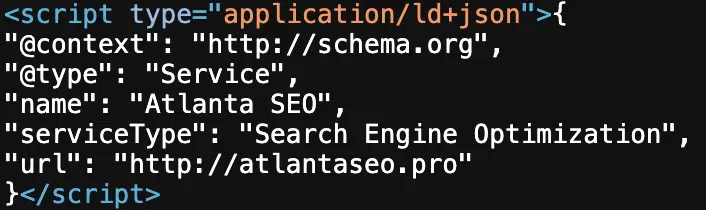
Step 8: Duplicate Content & Canonicals
Even one copied page can split link equity and push both versions down. Start by crawling the site and sorting URLs that include “?sort=”, “?color=”, or SessionID strings. These parameter pages look different to users but identical to Google. Keep the clean version and set every variant to point back with a canonical tag:
<link rel=”canonical” href=”https://example.com/shirts/”>
Recipe for canonicals that work
- Place the tag inside the <head> of both the master and the duplicate.
- Use absolute, lowercase URLs.
- Never canonicalize to a URL that redirects.
Pagination made simple
Blog list pages 2, 3, 4 … should each be self-canonical and stay indexable so users can land on them. Add clear “Next” and “Previous” links that use anchor text such as “Older Posts” rather than tiny arrows.
Fast clean-up checklist
- List parameter pages, decide keep / kill.
- Add canonical tags or 301 redirects.
- Re-crawl; duplicates should drop below 1 percent of total URLs.
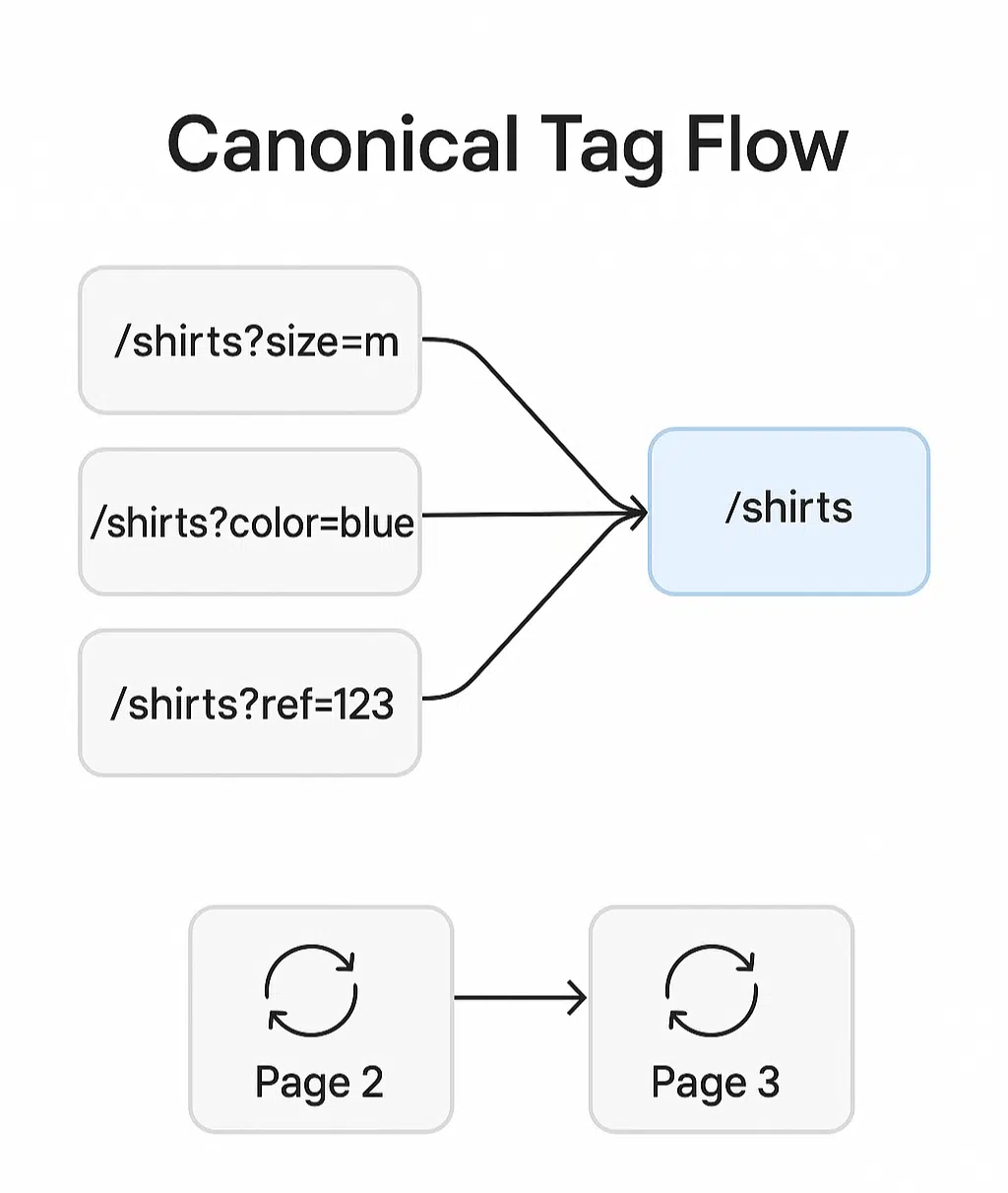
Step 9: GA-4 & Tag QA
Google Analytics is your truth meter. If the settings are off, every traffic chart lies. Run this nine-point check before trusting any report.
- Timezone: In Admin › Property Settings, pick “(GMT-05:00) Eastern Time.” One wrong zone shifts every sale to the wrong day.
- Internal traffic filter: Add your office IP so staff clicks do not inflate totals.
- Spam referrals: Under Data Streams › Configure tag settings › List unwanted referrals, block “bot-traffic.icu” and friends.
- Consent Mode V2: Turn it on if you show a cookie banner. GA-4 then respects opt-outs yet keeps modeled data.
- Cross-domain tracking: Click “Configure tag settings,” add all sister domains (shop, blog, booking) so sessions stay in one line.
- Event names: Use lowercase and under 40 characters: “book_call,” not “BookMyDiscoveryCall2025.”
- Key conversions: Mark purchases, lead forms, and phone clicks as conversions. No tag, no credit.
- DebugView: Open the GA-4 DebugView tab, load your site with the Google Tag Assistant extension, and watch events fire in real time. Missing hits mean broken tags.
- Back-up profile: Duplicate the property monthly before large changes so you can roll back settings.
Finish the list, publish changes, and wait 24 hours. Clean data now fuels the rest of your audit, or our team can tackle a full GA-4 set-up during a larger technical SEO tune-up if you prefer.
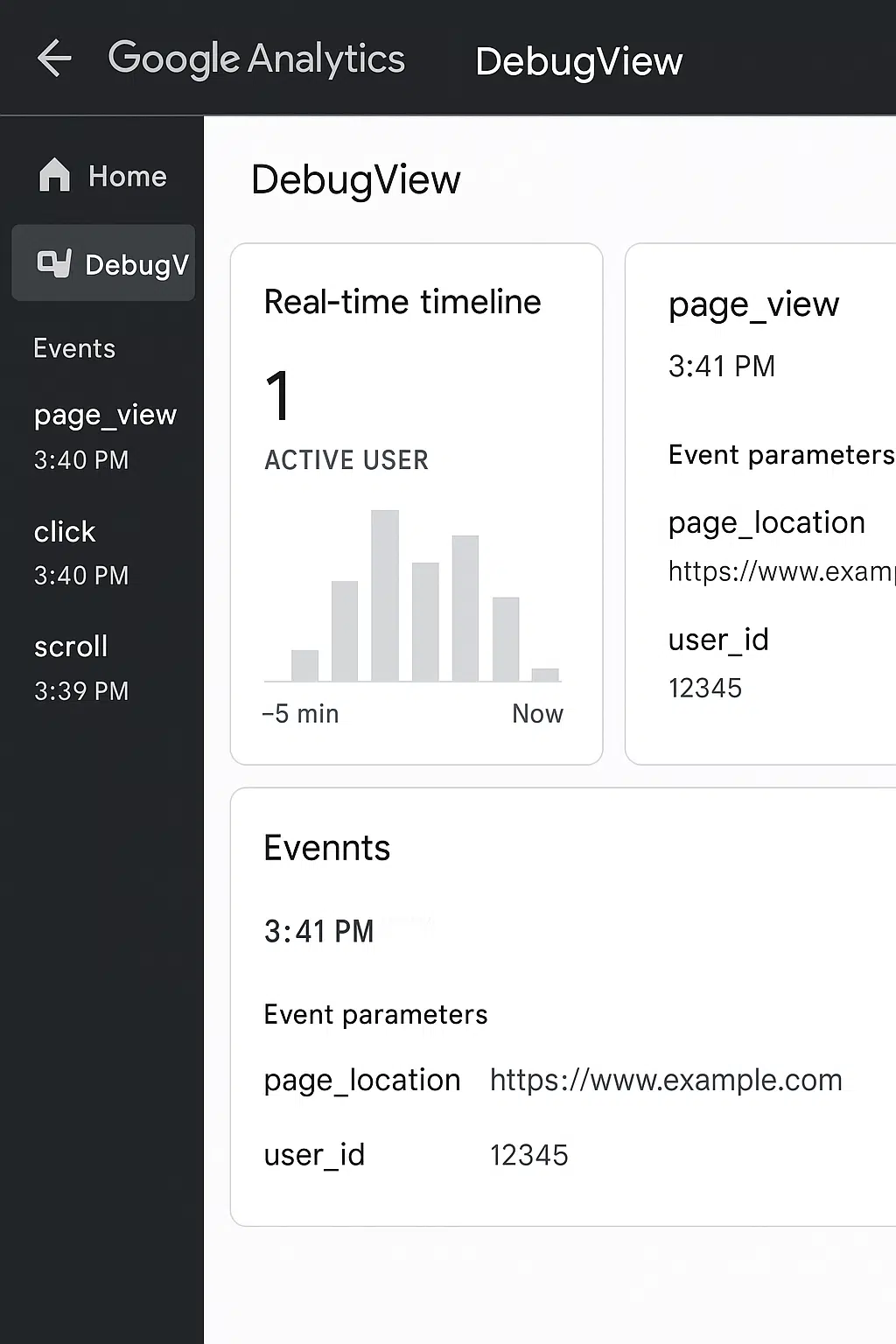
Step 10: Server Logs & Crawl-Budget Optimisation
Google has a fixed daily allowance for your site. Spend it on sales pages, not stray files.
Turn on Cloudflare Logpush. Point the logs to BigQuery or S3 and pull the last seven days. Filter by the “Googlebot” agent. Sort the hits. If you see dozens of calls to catalog-old.pdf or /temp/2020/, that is wasted crawl time.
Spot the orphans
Any PDF or image with zero internal links is dead weight. List them in a sheet. Decide to keep or toss.
Fix in two moves
- Add an X-Robots-Tag: noindex header to the folder or file you want hidden. This tells Google to skip it next time.
- Update your XML sitemap to drop the same URLs. Less clutter, faster crawls.
Recheck the logs after a week. You should see bot hits shift toward money pages. Better coverage means new content gets indexed in hours, not days.
Need a hand digging through logs? Our technical SEO services in Atlanta team handles the heavy lifting while you focus on growth.
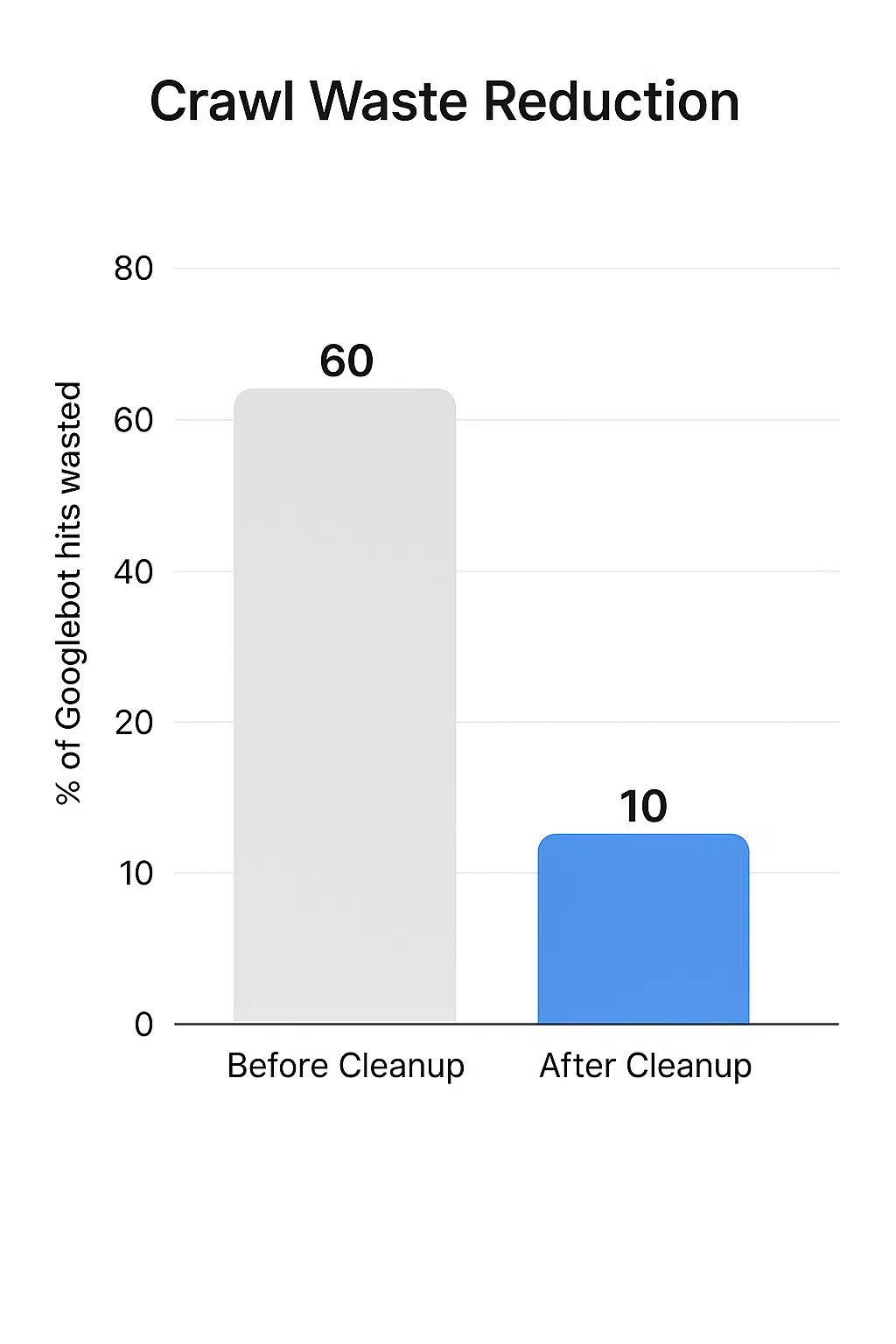
Step 11: Page-Speed & Asset Optimisation
A quick page speed audit for Atlanta businesses starts with one goal: make the first paint feel instant (Google recommends a First Contentful Paint under 1.8 seconds for a good user experience).
Measure first, then tweak
Open GA4’s Performance report and switch to real-user data. Any pages taking over three seconds to load (53% of mobile visitors leave if a page doesn’t load within 3 seconds) or with an Interaction to Next Paint (INP) above 200 ms (anything over 200 ms is considered needing improvement) should jump to the top of your fix list.
Serve assets sooner
- Turn on HTTP/3 in your host panel. The new protocol removes old handshake delays.
- Add a 103 Early-Hints response that preloads your hero image and main CSS. Browsers start the download before the HTML even arrives.
- Change heavy JPEGs to WebP or AVIF. File size drops 30-50 percent without losing clarity.
Trim the last bits
- Self-host Google Fonts and add font-display: swap; so text shows while custom fonts load.
- Lazy-load below-the-fold images with the loading=”lazy” attribute.
- Remove or defer third-party scripts that do not drive revenue.
Prove the win
After each tweak, rerun PageSpeed Insights and note the new INP and LCP. When both scores turn green, re-run the Indexing API so Google sees your faster page the same day.
Get my free mobile speed report
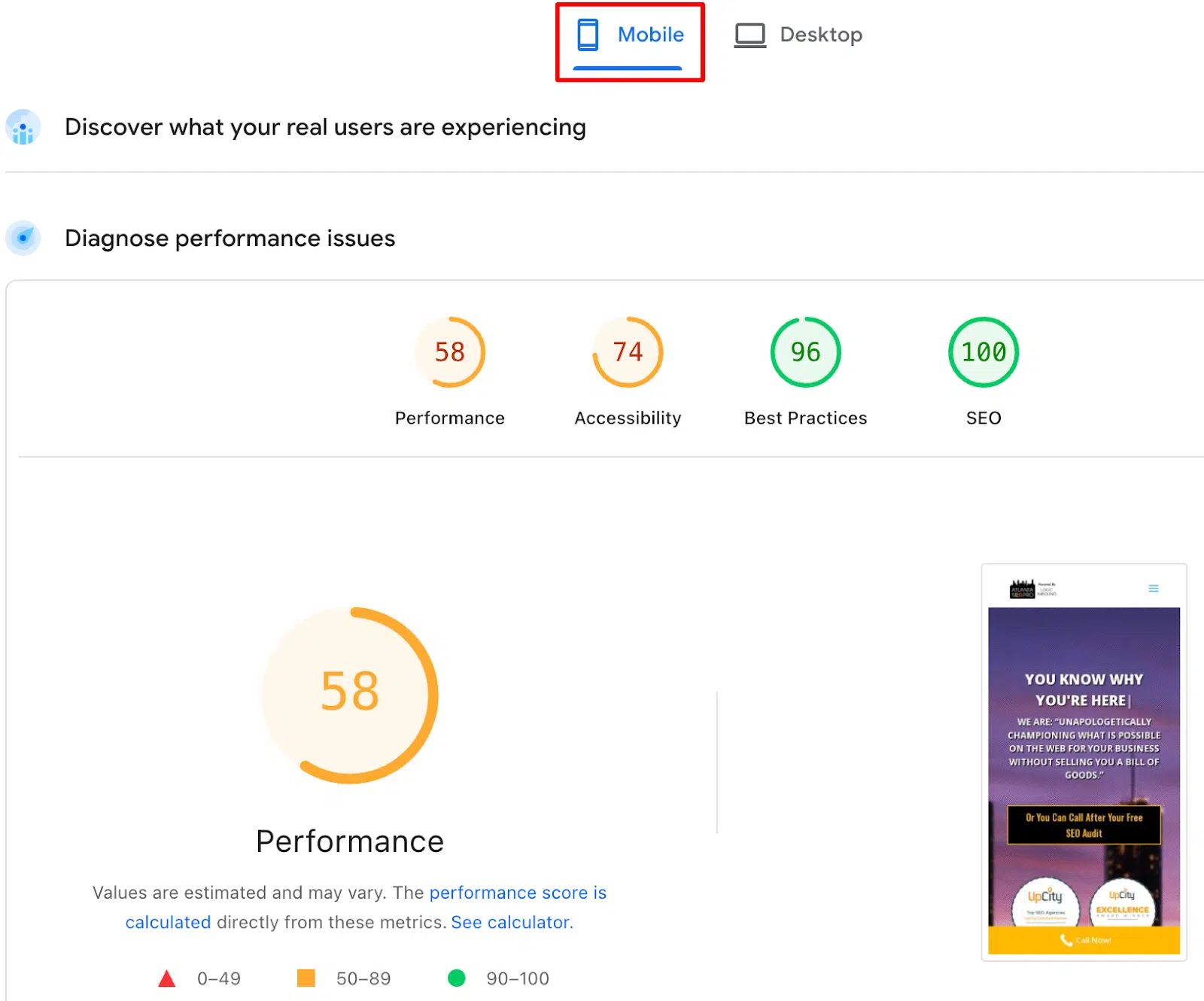
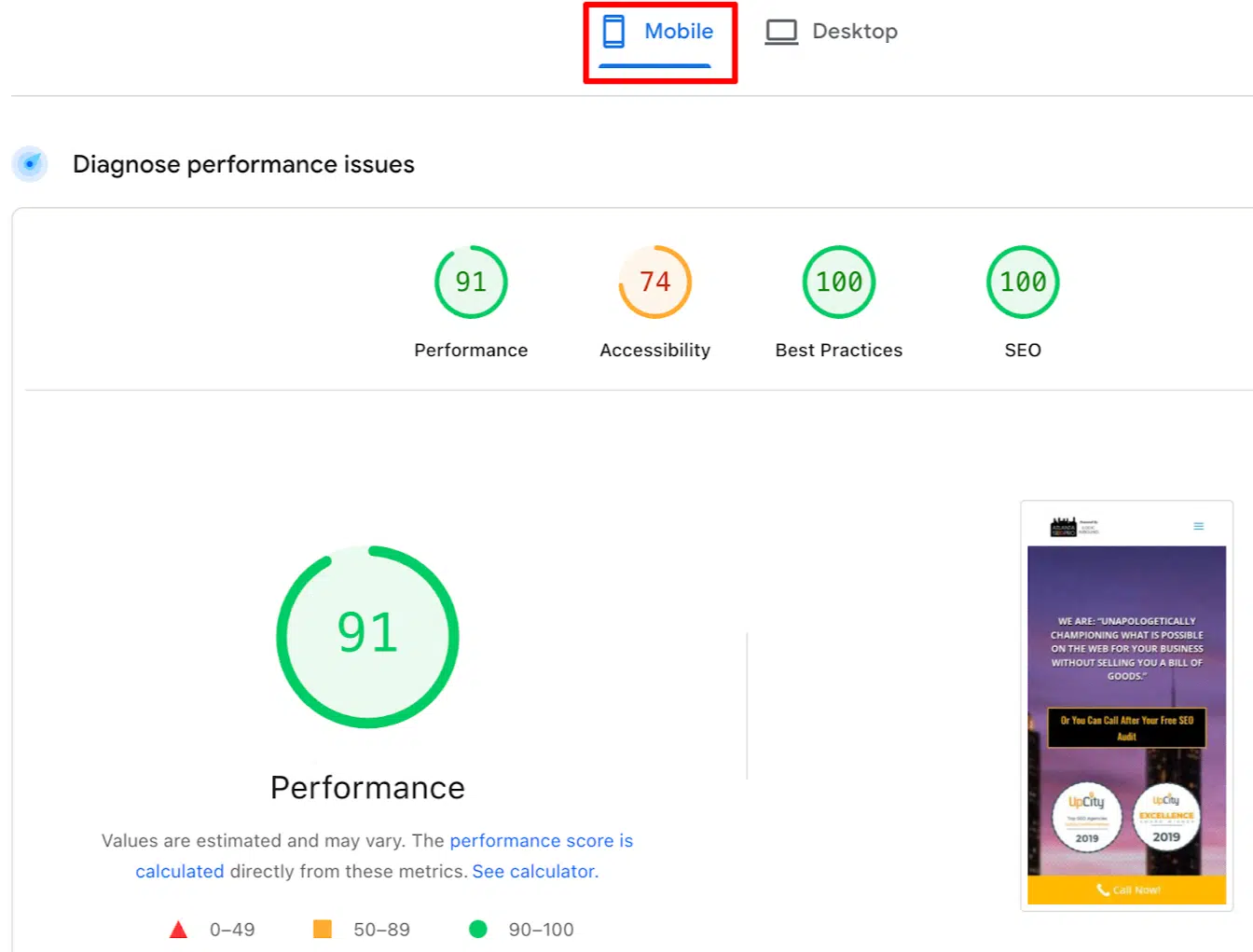
PSI score before
PSI score after
Step 12: Image & Media SEO
Describe what and where
Every photo needs alt text that helps the blind reader and the search bot. Swap “IMG_3021” for “Buckhead rooftop restaurant at sunset.” That geo-hint tells Google the scene is in Atlanta and nudges local rankings. Need inspiration? Grab our SEO infographic pack for visual cheat-sheets your team can pin up.
Load smart, not all at once
Add loading=”lazy” to images that sit below the first scroll. The browser waits until the user nears them, cutting initial weight. For the hero image, add <link rel=”preload” as=”image”> so it arrives early and avoids a blank header.
Give videos their own ID card
Wrap each clip in VideoObject schema with name, description, and thumbnail URL. When Google understands the video, it can show key moments in search results, free billboard space.
Run a quick pass: alt text done, lazy-load set, preload heroes, video schema added. Your pictures now pull traffic instead of slowing it down.
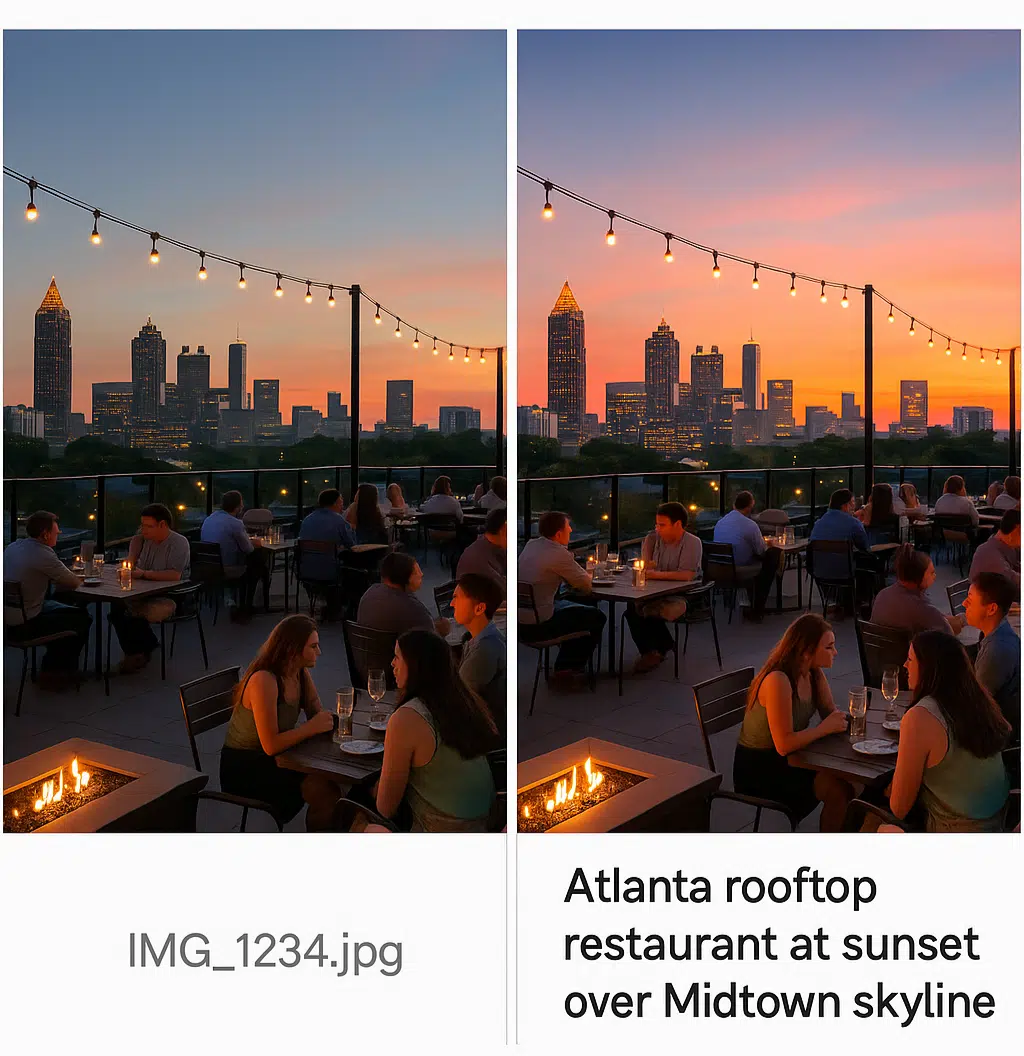
Ready for hands-on help?
You now have the full checklist. If time is tight or the fixes feel heavy, let our team run a Technical SEO Audit Atlanta businesses trust. We crawl, patch, and show you clear before-and-after numbers.
Talk to a human: Prefer the phone? Call us at 404-738-9913 and speak with a strategist, not a bot.
FAQ
1. How long does a technical SEO audit take for an Atlanta small business?
Most local sites wrap up in 7-10 business days. Day 1 is tool set-up and crawling, days 2-5 are deep checks (speed, schema, GA-4), and the last few days go to fixes and a plain-English report. Bigger e-commerce stores or sites with custom code can stretch to two weeks, but that is rare.
2. Do I need paid tools, or can I finish the audit with free software in 2025?
Free tools cover 80 percent of issues. Screaming Frog (500-URL limit), PageSpeed Insights, Chrome DevTools, and Google Search Console will flag crawl errors, Core Web Vitals, and basic schema gaps. Paid suites like Semrush save time on large sites, but mom-and-pop shops can finish the checklist without spending a dime.
3. What Core Web Vitals scores should Atlanta e-commerce sites aim for?
Shoot for Interaction to Next Paint (INP) under 200 ms, Largest Contentful Paint (LCP) under 2.5 seconds, and Cumulative Layout Shift (CLS) below 0.10. These “green zone” scores keep cart pages snappy on city cell networks and match Google’s 2025 ranking guidelines.
4. Will fixing schema really boost local rankings in Buckhead or Midtown?
Yes, adding a clean LocalBusiness and Service schema helps Google match your address, phone, and services with “near me” searches. Sites that add proper schema often see a lift in map-pack visibility within a month, especially when citations and reviews are also in good shape.
5. How often should I repeat a full technical SEO audit?
Plan on twice a year. Run a mini-check each quarter after major site updates, then a full crawl every six months. This rhythm catches new 404s, plugin bloat, and code changes before they cut traffic or slow checkout pages.
When choosing an SEO partner, Atlanta SEO Pro has been on top of all our needs. The value they bring with their SEO package is priceless. We are constantly referring people to them.
